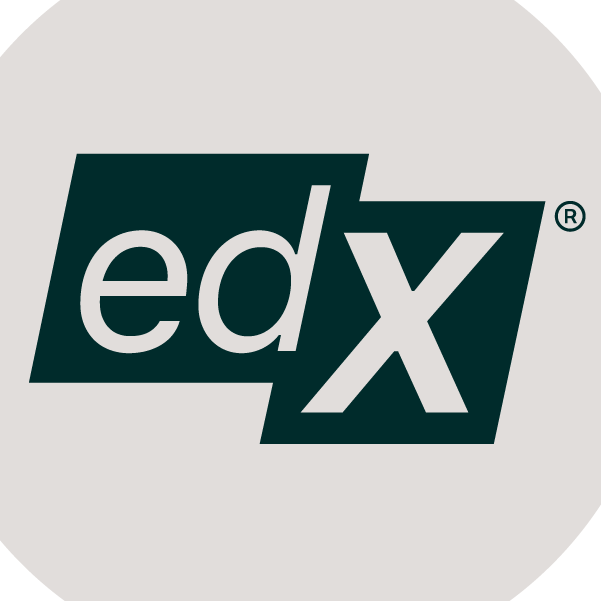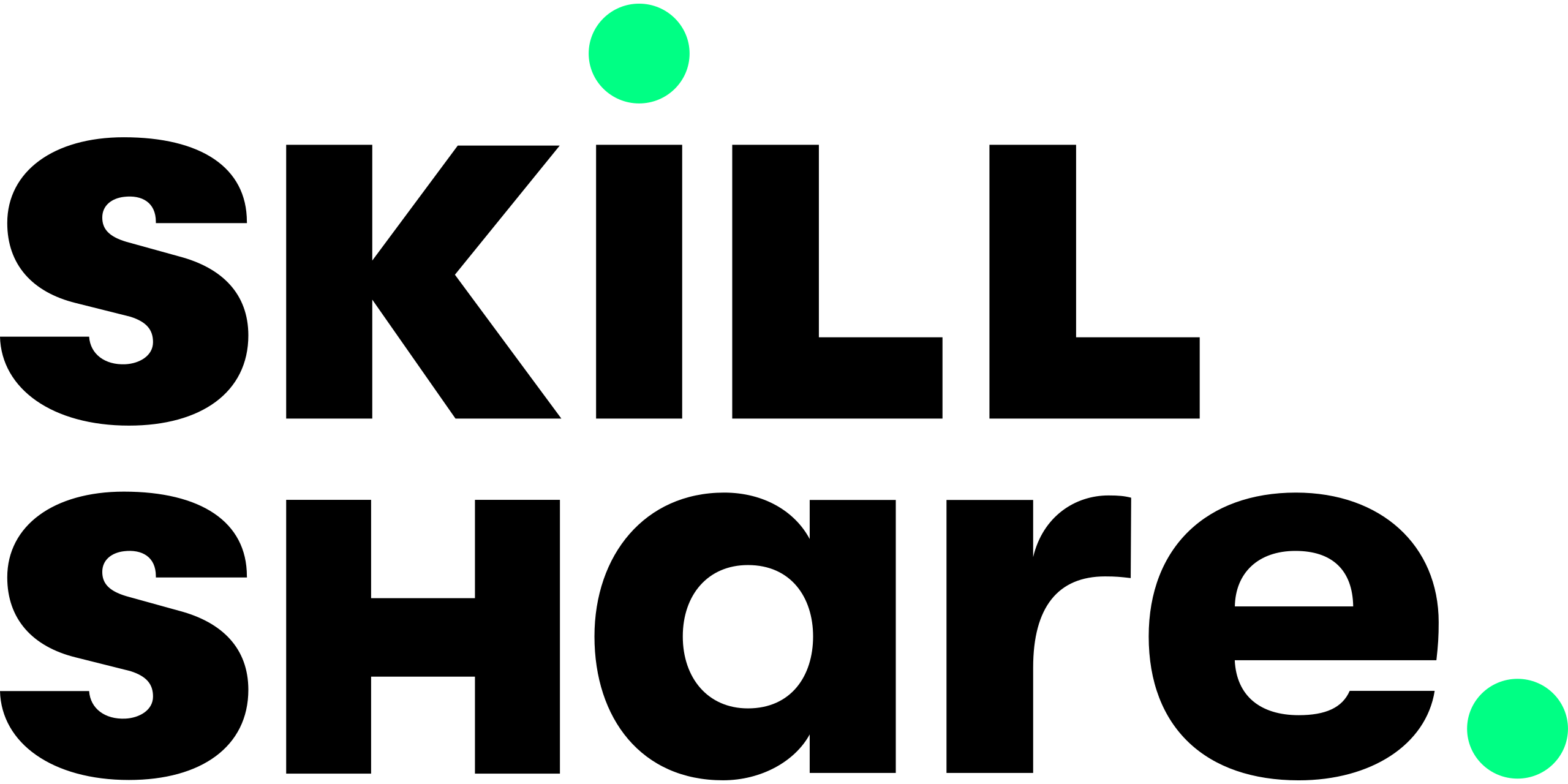- How Is Learning Microsoft Excel Beneficial?
- Top 10 Best Online Microsoft Excel Courses 2024
- 1. The Ultimate Excel Programmer Course
- 2. Everyday Excel
- 3. Introduction to Macros and VBA
- 4. Microsoft Excel – Getting Started With the Basics
- 5. Data Analysis for Decision Making
- 6. Excel Essentials: The Complete Excel Series
- 7. Excel Skills for Business: Advanced
- 8. Excel 2016 Essential Training
- 9. Excel Advanced Formulas and Functions
- 10. Excel Pivot Tables
- Frequently Asked Questions
- Pro Tips for Choosing Online Excel Courses
- Pivot Your Future and Excel
A cornerstone software for both data analysis and documentation, Microsoft Excel is used daily by all kinds of businesses and professionals. Learning Excel and developing advanced skills in the software can open doors for you career-wise or put you ahead of the competition when applying for a job. You may even be able to put these skills to work in your personal life by streamlining activities such as budgeting and goal setting.
If you’re interested in adding Microsoft Excel skills to your resume, an online Excel course is one of the best ways to do that. Online courses offer the kind of flexibility that in-person learning doesn’t have – you will be able to improve your skills from the comfort of your own home. Plus, online Excel courses are often much more affordable than enrolling in a college course, and they can also potentially be written off on your tax return.
To help you get started on your journey to learning Excel, we’ve gathered a list of the best online Excel courses available. These courses feature a range of different difficulty levels and pricing options, so you will be sure to find a course that’s suitable for you.
How Is Learning Microsoft Excel Beneficial?
Learning Microsoft Excel can be a highly beneficial move for your career. Having proper, demonstratable knowledge of Excel functions can make you a more valuable employee or job applicant. It improves both your career and job prospects when you have a good understanding of important Excel functions; you may find you can boost your salary too.
Additionally, learning Excel can be beneficial to your daily life. Functions and programs in Excel are made to help you save time. This cuts down on work stress as you can operate more efficiently in your day to day tasks. You may also find yourself more organized outside of work as Excel can help you get activities such as budgeting, goal setting, and expenses under control.
No matter what your career or daily life is like, learning Excel has the ability to organize your data more efficiently, communicate your ideas more effectively, and help you – ahem – excel on a regular basis.
Selection Criteria
Before we discuss some of the best online Excel courses out there, you should know the criteria we based our selection on.
Pricing
One of the most important factors in selecting an Excel course is how affordable that course is. The selections on our list come in at a range of prices, from low or no-cost options to those on the more premium side. On our list, affordable options are generally under $100, mid-range options are between $100 and $300, and premium courses are any that are over $300.
Difficulty Level
The difficulty level of a course determines which type of learner it is intended for. Courses range from beginner to advanced level and focus on teaching different sets of skills.
Beginner
Beginner courses are more focused on basic skills. They are more likely to be free or low-cost, and they are the most widely available type of Excel course. In these courses you will learn things such as entering and formatting data, calculating numbers and summaries, and quickly creating reports.
These courses are the best choice for anyone who is brand new to Excel or anyone who wants to understand the basics of Excel software.
Intermediate
A step up from basic skills, intermediate courses focus on learning about pivot tables, named ranges, and conditional formatting. These courses can be found in both low-cost or more premium options and are great for improving on the basics or brushing up your Excel skills.
Advanced
Advanced courses assume you already have a good mastery of both basic and intermediate Excel skills. These courses expand on those skills and teach you more advanced Excel techniques such as advanced charting, VBA, macros, and integrating Excel with other software.
Often, advanced courses are available with a certificate and are great for adding to your resume.
Course Flexibility
By nature, online courses are already fairly flexible. However, when selecting a course, you want to be sure will fit your lifestyle.
Some courses will require work and projects to be turned in, while others may allow you to work at your own pace without any assignments. There may also be courses that require you to complete the classwork or achieve set goals by a certain date, or others that give you lifetime access to the course and allow you to access it whenever you choose.
High flexibility courses will allow you continued access to the course and flexible assignment deadlines; medium and low flexible courses will have more rigid requirements when it comes to completing assignments or will be more labor-intensive courses.
Certification
Individual courses sometimes offer certifications of completion. You can use these on your resume or as part of required work training, depending on which course you select. Other courses, like edX’s Data Analysis for Decision Making, will award you a specialization certificate for completing an entire professional unit of study.
You may also come across courses that do not offer any certification, such as Skill Share’s Excel Pivot Tables course, but which still allow you to strongly develop your knowledge in a more niche Excel area.
Now that we’ve discussed how we’re evaluating them – let’s head straight into our list of the top 10 online Excel courses!
Top 10 Best Online Microsoft Excel Courses 2024
1. The Ultimate Excel Programmer Course
- 12h 31m Mid-Range
- Course Highlights
- Difficulty Level: Beginner to Intermediate
- Flexibility: High
- Certification Offered?: Yes
This Excel course is suited to beginner learners and someone who may know the basics of Excel but wants to improve on their skills. The course teaches students the basics of Excel and builds up to more intermediate concepts such as report writing and Excel logic. It also covers the basics of learning VBA.
12.5 hours of instructional videos are available in addition to articles and downloadable resources. There are practice exercises available in the course workbook to help you become confident in what you are learning and to reinforce concepts. Once you purchase this course, you will have access to it for life, plus you will receive a certification of completion once you are finished.
While this course is perfect for beginners and intermediate learners who need an overview of Excel programming knowledge, it is not the best if you need to focus on learning specific elements of Excel. A course like Skill Share’s Excel Pivot Tables can help reinforce knowledge on specific programming functions in the Excel software.
Pros
- Videos, articles, and downloadable resources
- Lifetime access
- Beginner to intermediate skills taught
Cons
- Not the best for learning niche Excel topics
2. Everyday Excel
- 24 hours Affordable
- Course Highlights
- Difficulty Level: Beginner
- Flexibility: Medium
- Certification Offered?: Yes
This entry-level course is designed for total beginners to Excel. It is hosted by the University of Colorado, Boulder, and consists of 3 parts. Topics such as navigating Excel, editing worksheets, and understanding common Excel formulas. It is a comprehensive basic course that intends to teach students from the ground up, but it can be taken by intermediate and advanced students as a refresher class.
The course is separated into 4 weeks of learning that each cover different topics. Every week is accompanied with its own videos and required readings. Additionally, class assignments and quizzes must be passed and submitted before you can move on to the next week’s lessons. You can receive a certification of completion for completing all 3 parts of the series.
In this beginner course, it can be a little difficult to speak to the instructor. They tend to take a little while to answer student questions via email, which can delay your progress. If you don’t mind taking a little longer to complete the course however, this is a great option.
Pros
- Taught by the University of Colorado, Boulder
- Weekly quizzes and assignments
- Good for total Excel beginners
Cons
- Instructor can be hard to contact
3. Introduction to Macros and VBA
- 37m Affordable
- Course Highlights
- Difficulty Level: Intermediate to Advanced
- Flexibility: High
- Certification Offered?: Yes
Perfect for more intermediate and advanced learners, this macros and VBA course teaches learners who have a good understanding of Excel basics how to automate their commonly used tasks and save time. Students will gain a basic knowledge of VBA, Excel’s programming language.
This course has 3 different sections that discuss macros and VBA and move on to teaching the best ways to use them. Quizzes are available at the end of each section that you can take at your own pace. Purchasing this course gives you access to work on it across all platforms, including a tablet or your phone.
This is a great introduction to using macros and VBA, but some more advanced users may find that it doesn’t reinforce or expand knowledge about programming macros in the most helpful way. If you are an advanced user and looking for an Excel course to reinforce intermediate skills and learn new ones, you may prefer edX’s Data Analysis for Decision Making.
Pros
- Good for intermediate and advanced learners
- Basic macros knowledge
- Learn basic VBA techniques
Cons
- Not the best for more advanced Excel learners
4. Microsoft Excel – Getting Started With the Basics
- 2h 14m Affordable
- Course Highlights
- Difficulty Level: Beginner
- Flexibility: High
- Certification Offered?: Yes
This Excel basics course is targeted towards beginners that are interested in learning the most important functions of Excel. It makes a good course if you are trying to add Excel to your resume or need to understand the most common ways to use Excel. Students who take this course will learn basic charts and formulas, plus tips to make Excel use easier.
Similar to the Ultimate Excel Programmer Course, purchasing this course gives you lifetime access to the course materials. These materials include 2 hours of video, 24 articles, and 37 downloadable resources to assist you as you progress in the course.
Some users may find that the practice exercises included in this course are not the most helpful, and that they need more exercises than are available in order to fully understand how to complete certain Excel functions. However, the instructor is easily reached if additional help is needed.
Pros
- Comprehensive basics course
- Lots of downloadable resources
- Great for adding to a resume
Cons
- Practice exercises can be lacking
5. Data Analysis for Decision Making
- 3 months+ (6-8 hours per week) Premium
- Course Highlights
- Difficulty Level: Advanced
- Flexibility: Medium
- Certification Offered?: Yes
EdX’s Data Analysis course is designed for advanced users of Excel who need to learn how to further improve their Excel skills and use them to create and organize data efficiently. The entire course focuses on teaching students how to go beyond simple proficiency and understand how to communicate data in context, including reading and writing data.
This premium course does offer a professional certification and is more expensive because of this. It will also take longer to complete - with an estimated time of between 3 and 6 months due to the more advanced, in-depth concepts covered. The instructor of this course is easily reachable if you have questions on any of the class topics.
As this is a more premium course, the work is a little more intensive. And while Microsoft Excel is a large part of the course, it is not the only thing taught; data analysis and other software skills are also expanded upon. This course might not be suitable for those who are not intending to start or continue a career that heavily relies on data analysis.
Pros
- Professional certification course
- Explores data analysis
- Good for career changes and resume-boosting
Cons
- Premium-priced course
6. Excel Essentials: The Complete Excel Series
- 27h 52m Mid-Range
- Course Highlights
- Difficulty Level: Beginner to Intermediate
- Flexibility: High
- Certification Offered?: Yes
Featuring 3 different levels of Excel learning, this course aims to transform Excel beginners into highly proficient users of the software. Course goals include building projects from scratch, creating formulas, and understanding VBA basics. The course will also help students in learning how to capitalize on their new Excel skills, putting them ahead of the competition in the workplace.
There are 28 hours of video included in this course. These are all available for life with a course purchase, in addition to 129 downloadable resources. The instructor has over 30 years of experience in teaching and using Excel, and is highly responsive to student questions and issues as the course progresses.
This is a very comprehensive course, and as such, does take quite a time commitment in order to complete (though you do have lifetime access in order to complete it!). If you are looking for a course that can easily teach you the Excel basics in one weekend, this may not be the best option.
Pros
- 28 hours of video instruction included
- Comprehensive course
- Course includes tips on finding employment
Cons
- Large time commitment required to complete
7. Excel Skills for Business: Advanced
- 25h Mid-Range
- Course Highlights
- Difficulty Level: Intermediate to Advanced
- Flexibility: Medium
- Certification Offered?: No
Part of the Excel Skills for Business Specialization offered by Coursera and partnered with Macquarie University, this advanced course can be taken by itself or as the final course in the specialization. Topics of this course are designed to challenged intermediate and advanced Excel users and allow them to practice techniques such as advanced formulas, financial functions, and professional dashboards.
By itself, this course does not offer a certification, but when taken as part of the Excel Skills for Business Specialization course, you can receive one. This course is divided into 4 weeks that cover different topics, with each week featuring different assignments and knowledge-check quizzes.
While you can take this course as a stand-alone, it works best as part of the specialization offered by Coursera. Completing the entire 4-course specialization program can help you have a deeper understanding of all the material, but may take a longer time to complete.
Pros
- Can be a stand-alone course or part of a specialization certificate
- Teaches advanced formulas and functions
- Great for professionals who need to learn Excel for business
Cons
- May need to complete specialization for the best understanding
8. Excel 2016 Essential Training
- 8h 53m Affordable
- Course Highlights
- Difficulty Level: Beginner
- Flexibility: High
- Certification Offered?: Yes
This course is designed to be used with Excel 2016, one of the newer releases of Excel, but the knowledge will work for both newer and older versions. Learning goals include determining the best approach for creating charts and managing data, in addition to identifying navigational features in Excel.
You can receive a certificate of completion for this course individually, or you can put the credit for this course towards earning CPE credits with the National Association of State Boards of Accountancy. The course itself includes 2 project files to practice with, 15 chapter quizzes, and access across all digital platforms. Continuing education units are available that build on the knowledge in this course.
This beginner course only has 8 hours of video, and while it does a good job of covering basic functions, the explanations may not go into depth enough about certain aspects of the program. A beginner course with deeper video explanations like Udemy’s Excel Essentials: The Complete Excel Series may be more helpful to you if you rely on video instruction to solidify your knowledge.
Pros
- Great for total beginners
- Includes chapter quizzes
- Course can be put towards CPE credits
Cons
- Available video instruction is not the best
9. Excel Advanced Formulas and Functions
- 4h 35m Affordable
- Course Highlights
- Difficulty Level: Intermediate
- Flexibility: High
- Certification Offered?: Yes
A balanced course for intermediate learners, the Excel Advanced Formulas and Functions course requires an understanding of Excel basics. It teaches students more advanced techniques that can build on their knowledge and allow them to start speeding up their work when using Excel. The end goal is to demystify as many Excel formulas and functions as possible by the end of the course.
This 4-hour course includes 2 project files and 10 chapter quizzes. You can work through it completely at your own pace and repeat any sections that are necessary. Upon completing this course, the instructor will give students advice on next steps to take if they wish to continue their Excel learning.
The only downside to this course is that it is recorded in Excel Office 365. You can still follow along with other versions of Excel, including 2019 and 2016, but it may take you a little longer to find the tools as the layouts of each version can be slightly varied.
Pros
- Teaches intermediate techniques
- Builds on basic Excel knowledge
- Completely self-paced
Cons
- Recorded in Excel Office 365 version
10. Excel Pivot Tables
- 3h 3m Mid-Range
- Course Highlights
- Difficulty Level: Intermediate
- Flexibility: Medium
- Certification Offered?: No
Perfect for intermediate learners who want to enhance certain aspects of their skills, the Excel Pivot Tables course is a 3 part program that concentrates exclusively on the mastery of Pivot Tables. The topic is covered in-depth, with students learning how and why to use Pivot Tables in addition to becoming fluid and familiar with the software.
The instructor for this course is a Certified Microsoft Expert with extensive experience in teaching Excel. The course materials are easy to follow and do not have any time limits on their completion. Additionally, students will be able to download a folder of class projects and follow along on their computers as they learn new skills.
This is a niche course that focuses on one small, but very important, part of Excel. It can be great for increasing your knowledge of specific functions, but if you are looking for a course that teaches a general overview of basic skills, something like The Ultimate Excel Programmer Course may be more helpful to you.
Frequently Asked Questions
Have more questions about taking an online Excel course? Check out our FAQs to get some answers.
Whether online Excel courses are worth it or not depends on your intended goals and how you approach the course. With the right attitude, online Excel courses can be a valuable asset to your career and help you achieve long-term goals in your profession. The long term time-savings, the increased efficiency in the execution of tasks, and the ability to manage larger projects more seamlessly will all improve your job and career prospects.
It may seem very difficult at first, but Excel is not too hard to learn. The key to gaining an understanding of the software is to start from the basics and build on that knowledge until you have a mastery of advanced Excel functions. Dedicate time learning Excel and don’t try to rush the process, and you should be able to learn Excel without too much difficulty.
It is possible to learn Excel for free! Many courses for beginners cover the basics of Excel for free, though if you want a certification or to learn more advanced Excel skills, you will likely need to spend some money on a course.
If you are just getting started with Excel, you can check out Microsoft’s website for some free Excel basics training tutorials.
If you are interested in learning Excel but don’t want to commit to just one course, you can invest in a membership to an online course hosting website. Coursera and SkillShare are the most popular websites for this, but there are others available.
Having a membership to one of these websites will allow you to learn as much Excel from as many different courses as you like for one monthly fee. Memberships can be a good choice if you are trying to target your learning goals or are looking for more niche Excel instruction and want a variety of course options to choose from, all for one price. Coursera’s Excel Skills for Business: Advanced is a good example of this type of course.
Yes, you can receive a certification in Excel. Many online courses provide completion certificates, certifications of knowledge, or professional certification. From our list, the Ultimate Excel Programmer Course offers a completion certificate that can be easily added to your resume.
It may be helpful to keep in mind that while some courses may be free and state that they offer a certificate, you might end up having to pay for access to the certificate at the end of the free course. What’s more, not every course certificate will have the same value to employers or universities.
While many professions use Excel, there are some careers that rely on it more heavily. These jobs include administrative assistants, accountants, financial analysts, and business analysts. You can search for these professions and more while checking job outcomes (including salary and employment growth) using the Bureau of Labor Statistics’ handbook.
Pro Tips for Choosing Online Excel Courses
These pro tips can help you determine which online Excel course to select and understand how to get the most out of your studies.
Learn What Employers Need
In order to make the most out of whichever Excel course you select, you should first understand what employers are looking for. Compare these desired skills to your own and work on improving the areas that you are lacking in. Targeted learning can help you become more well-rounded in overall knowledge and may help your studies seem less overwhelming.
Master the Basics
A firm mastery of Excel basics may just be enough to put you ahead of the crowd. Excel software can be overwhelming for many people, so if you want to make yourself stand out you should strive to have a good understanding of the everyday uses of Excel. This can help you streamline your work and stand out in terms of employment value. We recommend Udemy’s Excel Essentials: The Complete Excel Series as a great course to master the basics.
Practice Regularly
Just because your online course is over doesn’t mean you should stop practicing. Try to work on your skills as much as possible in your free time. Practicing with the Excel software will help you become more familiar with it and more fluid as you put your knowledge to the test. It may even help you when you need to learn new techniques.
Develop Good Study Habits
With online courses, it’s easy to slack off and not pay attention to what is being taught. In order to get the most benefits out of your Excel course, pay attention to all of the material. Take notes and complete any required assignments on time and to the best of your ability. If possible, ask questions to the online instructors. The more engaged you are, the more you can learn about Excel.
Pivot Your Future and Excel
A valuable workplace software, Microsoft Excel can seem confusing to gain a mastery of at first. However, with the help of online courses, it is possible to break Excel down and work towards understanding all aspects of the software. As long as you select an Excel course that suits your lifestyle and learning level, you will be able to study your way to Excel success.